Occasionally, I ‘ll take a look through the WordPress Ideas site to see what kind of activity is going on. The other night, I discovered an idea that immediately lit the light bulb over my head, mostly because I couldn’t believe that it was not already a feature in WordPress. Approximately one year ago, Jeremy Clarke submitted the idea to allow URLs to be inserted into image captions with the primary goal of making it easy to attribute images to their source. I’ve personally come across the issue where instead of applying the image credits within the image caption, I have to add a note somewhere within the post which is stupid since image captions are the PERFECT spot for attribution. Fast forward to October 18th, 2011 with WordPress 3.3. knocking on the door and this ability is still not present within WordPress. However, there are a couple of things that point to this feature being added soon as the status for the idea is marked Good Idea! We’re Working On It. There is also a ticket in trac, #18311 that has a patch but is currently awaiting review.
While there is not a native, user-friendly way of adding links to image captions, there are a couple of ways in which it can be accomplished. The first is by using ‘ instead of ” when entering the code for your link. However, when switching between the code and visual editors, the link is erased leaving text in place of the link.
Second, you can try using the code provided by Kaspars of Konstruktors.com inside of your functions.php file which will add a “Source URL” field to every image that is uploaded through the WordPress media library. When using this method, it’s important to note that the source URL will be visible only if you specify an image caption upon inserting the image. If implemented correctly, it will look something like this.
Third, you can try using the Links In Captions Plugin by Zack Katz. After activation, you can add links to captions via the following format: {link url=”http://www.example.com”}Anchor text here{/link} Two benefits to this plugin is that it has support for the Target and Rel attributes and you can use shortcodes within the caption area.
Personally, I think Kaspars solution is the most user-friendly after the functions.php file is setup correctly. I’d like to see him package that as a plugin so more users can take advantage of it as it looks as though it was part of the media manager all along. However, the best scenario is for this functionality to some how end up within the core of WordPress. If you have the know-how, please consider contributing to the ticket or writing a better patch to get this into core.
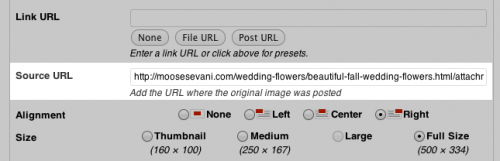
In the efforts of full disclosure, I’m the one who moved it to ‘Good idea, we’re working on it’ based on the related trac ticket being accepted as ‘Yeah, good point!’ As the patch was added 3 weeks ago, it won’t make it into 3.3 for sure.
I like Kaspar’s fix too, and with that in mind, I’m cross-referencing that to trac!