Not sure if any of the plugins or themes you have installed within your WP-Content directory contain the outdated version of TimThumb? Good news, there is a simple plugin that not only scans your content directory for the outdated version of the script, but also provides a link to quickly upgrade to the newer version. After installation, you’ll find the options page within the Tools menu. After running the scan on WPTavern for the first time, these were my results:
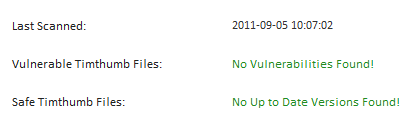 This plugin is especially useful to those who have more than a few themes or an abundant number of plugins installed as it checks the entire contents of the WP-Content directory. According to a post within the plugins support forum, it has not gone through specific testing with WordPress Multi-Site but the author sees no reason why it wouldn’t work.
This plugin is especially useful to those who have more than a few themes or an abundant number of plugins installed as it checks the entire contents of the WP-Content directory. According to a post within the plugins support forum, it has not gone through specific testing with WordPress Multi-Site but the author sees no reason why it wouldn’t work.
[…] Via WordPress Tavern I’ve learned that a new plugin allows you to scan your WordPress site for the TimThumb […]