At A Glance:
Traction is a 2 column theme with three different sidebars for widgets. This particular theme features post thumbnail support, a featured post slider, and a nice looking color scheme composed of dark gray, light gray, and blue. The Theme Foundry is owned and operated by Drew Strojny and is the successor to what used to be Jestro Themes or Themes By Jestro. In February of 2009, the Vigilance theme developed by Drew was added to WordPress.com as one of the many themes to choose from.
License:
All themes available for purchase are licensed under the GPL.
Installation:
Installation was really easy although you have to install two themes as Traction comes with its own Parent theme and Child theme.
Configuration And Use:
I love it when I install a new theme and it doesn’t wreak havoc with the plugins installed on my site. When I activated Traction Pro, everything fell into place without too much hassle. In fact, without configuring anything, I could have started publishing content right away but instead of ending the review early, we have to dive into the nuts and bolts of the theme options.
Right off the bat, I enjoyed the look and feel of the theme options as they meshed in with the WordPress back-end. Instead of the tabbed approach, each option panel slides down when clicked on, then slides up when clicked again. The first option to configure is the Custom Logo Image. Traction Pro gives you the chance to specify whether you want to use a custom logo image or not. Unfortunately, this panel does not provide a way to upload the custom header image. Instead, you must upload it to the specified location and then provide the name of the image file. You can also configure the ALT attribute for the image and choose whether you want to display the site tag line below the logo.
Next up is the featured slider. I can turn the slider on or off, have it auto start, configure the delay time for the auto start to occur, the slide animation speed and the fade speed. I’m disappointed in this slider implementation because there is too much work involved when using it. In order for the slider to shine, you need to use a custom field called short-description which is used to show a description on the button within the sidebar of the slider. Then you need to use the read more tag so that the entire post does not show up within the slider area. Fortunately, post thumbnails within the slider content are handled automatically. Another benefit to this particular implementation is that the slider is not limited to pages or posts. Instead, anything that is stickied will show up.
I personally enjoy the default color scheme of Traction Pro but if you’re not a fan of blue, this theme ships with two additional color schemes. Red and Green.
Traction Pro also gives you a few options to configure the navigation of the site which I hope to see disappear from all themes once WordPress 3.0 hits the public. You can hide all pages, exclude specific pages, hide all categories, exclude specific categories and hide the home navigation menu item. Those of you who have read previous theme reviews know that I dislike excluding items by ID number. There is no reason to use this method when there are better ones available that eliminate the need to know the ID number.
Next we have the built-in advertising system. Traction Pro has two distinct advertising spots. The right sidebar and within the header. While configuring the advertising sections, there is a theme within this theme that I don’t like. Instead of providing a browse button where I can upload a 125X125 or 468X60 image which will be uploaded to the correct location, I have to use an FTP client to upload the images to the specified folder then add those image names to the option fields. While these things are not that hard to do, I feel all of those steps are unnecessary and could be done without the need of an FTP client from within the options panel. This advertising manager is bare bones. I’m beginning to question why theme authors even bother adding something like this to the theme if they are not going to go all out and provide a great manager. If commercial theme authors are adding bare bones advertising managers just to list it as a feature that is part of the theme, that is the wrong reason to have it. I digress.
Traction Pro also has an options panel dedicated to enabling various subscribe links through Twitter, Facebook and Flickr. All that’s needed is the link to your account.
The sidebar also has its own configuration panel as you can disable the sidebox, apply custom code to the sidebox, enable the link to the newsletter, easily apply your Feedburner feed to the newsletter link, and give your feed a title. The sidebox is an area reserved above all of the widgets that are displayed in the right-hand sidebar. It’s nice that you can easily apply a custom image, some text from your about me page or anything else in this area.
The next configuration box gives you the chance to configure your Twitter account details if you selected to show that link within the Subscribe Links option panel. The last configuration box for Traction Pro deals with the footer. Here, you can adjust the text that is displayed in the About box which shows up in the lower left hand corner of the site, apply a copyright notice and paste in analytics code. I think it would have been better to substitute the About box with another sidebar for widgets. After all, that’s what About pages are for.
Support:
Support for The Theme Foundry themes is conducted via a forum, tutorials, videos from WordPress.TV and theme specific explanations. The forum is quite active with already 45 topics listed for Traction alone.
Conclusion:
I’m always impressed when I can activate a theme and meshes well with my 30 active plugins. It’s not too often a theme does that these days considering their complexity and unique way of displaying content. Traction Pro has a clean, sleek look that can be used out of the box with minimal fuss. I think there are a bunch of things that could be improved throughout the theme configuration process in order to give this theme a more polished, PRO feel. I felt as though with all the uploading, finding ID numbers, having to do things outside of the theme, all took away from feeling as though this were PRO. However, at just $48.00 for this particular theme, it’s a good product for the price with support to match. Drew does great work and I hope to see refinements of Traction Pro at some point in the future.

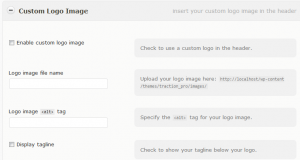
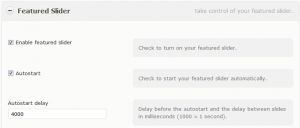

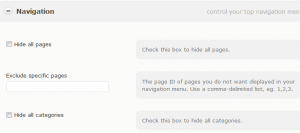

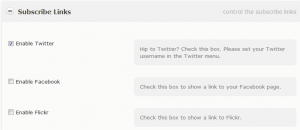
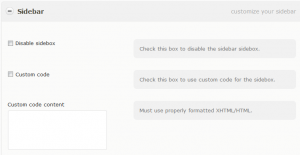

Thanks for the review Jeff! I appreciate all the great things you said about Traction. That being said, I am even more excited about improving on the shortcomings you mentioned :)
Custom Logo
Thanks for bringing this up. Using FTP is much more of a hassle than a built-in uploader and I plan on adding this functionality soon.
Navigation
I couldn’t agree more with you here, and I plan on taking full advantage of the new menu system in WordPress 3.0. It is great that this functionality can finally be moved into the WordPress core. Thanks WooThemes!
Advertising
I am so glad you brought this up. I don’t do any advertising across my sites so I have limited knowledge of what someone like you is looking for when it comes to advertising options. I know you have talked about it briefly before, but any further insight you have into “key” features of an advertising system would be great. What are the “must haves” you are looking for when it comes to an advertising system?
Footer About Widget
You make another excellent point here, if someone could just create a text widget then why is a dedicated “About” section necessary? I am going to replace it with a widget in the next release of Traction.