 Rocketgenius, the team behind GravityForms has announced the release of GravitfyForms 1.8 Beta 1. This is a big release as 1.8 contains a number of features such as:
Rocketgenius, the team behind GravityForms has announced the release of GravitfyForms 1.8 Beta 1. This is a big release as 1.8 contains a number of features such as:
- Support for the Heartbeat API
- Integration with the Trash component of WordPress
- Multi-file uploading
- Form scheduling
- Form Sorting
- WordPress Multisite (Gravity Forms now supports being installed within the MU-PLUGINS folder on WordPress Multisite installations.)
Developers are going to love this release since it contains a complete API that allows developers to interact with a specific Gravity Forms install to add, update, delete and return Gravity Forms data. This new version also contains user interface refinements such as standardizing on the use of web fonts.
One of the things I like most about GravityForms is that they’ve stayed true to the look and feel of WordPress. Even with their UI refinements, it still looks and functions as if it were part of WordPress all along. I got in touch with Carl Hancock, one of the lead developers of GravityForms and asked him two questions.
How important has it been to develop GravityForms so it looks and functions as if it were part of WordPress all along?
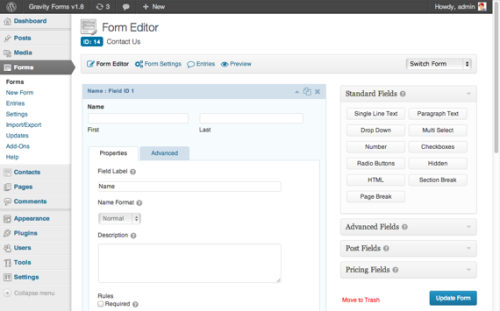
Very important. But not at the expense of what we are trying to accomplish. We try to use WordPress UI styling where we can. Where we can’t, we try to make it look like it was. There’s some interfaces we need that WordPress simply doesn’t have an example to utilize. Then there are other UI’s that we could use, but frankly they aren’t ideal.
A good example of a WordPress UI that we don’t use is the horizontal tabs. They simply don’t scale. Not scale as in responsive, but scale as in number of tabs. For the sub-navigation we use in various areas that require it we re purposed the look and feel of the WordPress Help that appears when you click on the “Help” link in the top right of various WordPress pages that have help. You’ll see that it has vertical sub-navigation. That scales. So we went with it.
I’m sure we’ll encounter more situations where there simply isn’t a WordPress UI convention that we can leverage. But we’ll tackle them as we encounter them to make sure that what we do, still looks good within the WordPress admin. We don’t want to create a product that looks completely out of place within the WordPress admin. We prefer consistency.
Everyone is excited about the API introduced with GravityForms 1.8 Beta 1. What types of opportunities open up thanks to this API?
Endless opportunities. That really is the truth.
The API within Gravity Forms v1.8 has two parts which can be used by developers depending on what they are trying to accomplish. One piece is a set of API Functions within a Gravity Forms class that can be used to interact with Gravity Forms from within the same WordPress install. So they can be used within a theme, plugin or custom code to interact with Gravity Forms data.
The second piece is the traditional Web API which is designed for interaction between your WordPress install and a 3rd party server. Although it could still also be accessed via code that resides on the same WordPress install if the site developer wanted to do so.
Prior to the API there was no standard way to easily add, update, get or delete Gravity Forms related data such as Forms and Entries outside of the Gravity Forms interface itself. It could be done. But it wasn’t simple. You could certainly query the data directly, but you’d need to know the data structure and how everything works to do it properly.
One example of how the Web API will be used is the Zapier Add-On. Zapier is a web service that allows you to integrate with almost 250 different other web services (https://zapier.com/zapbook/). This allows you to integrate Gravity Forms with almost 250 different web services, which means a lot of services we don’t currently have native Add-Ons for. Currently the Zapier Add-On process isn’t very user friendly due to the way Zapier works. With the new Web API, it’s going to be extremely simple and most of the work will occur via Zapier’s admin instead of within Gravity Forms once your form exists. Within Zapier you’ll enter the URL of your site and your API keys and Zapier will then be able to get a list of all your forms via the Web API and from there you can setup your “Zaps” to integrate with any of the almost 250 web services they allow you to integrate with.
One example of opportunities that the new API functions open up is more power for 3rd party developers. Combined with the Add-On Framework developers will be able to create Add-Ons and integration with Gravity Forms much easier than they could previously. There are already a LOT of 3rd party Add-Ons in the wild for Gravity Forms and these new developer features are going to be huge for their future growth.
They will also be huge for our future growth. For example our Web API could be used to allow something like say… a mobile app… to access and manage your Gravity Forms data.
We’re very excited about what both the Add-On Framework and the API means for the future of Gravity Forms. We’ve only just begun.
Gravity Forms just keeps getting better and better! Looking forward to seeing some of the addons people will come up with.