Delving into the intricacies of web accessibility can be like visiting a remote star system. Many of the terms and practices are unfamiliar to your average blogger or site owner. For this reason, accessibility is an often overlooked aspect of publishing content for the web. Fortunately, there are some experts out there who have created tools that make it easy for you to audit your site’s accessibility.
Media Ally is a new plugin, created by Stephanie Leary, that generates an accessibility report for media files. Once installed, you can visit Settings → Accessibility Report to find out how well you’re doing at adding alt text. From there you can navigate to each image to add it.
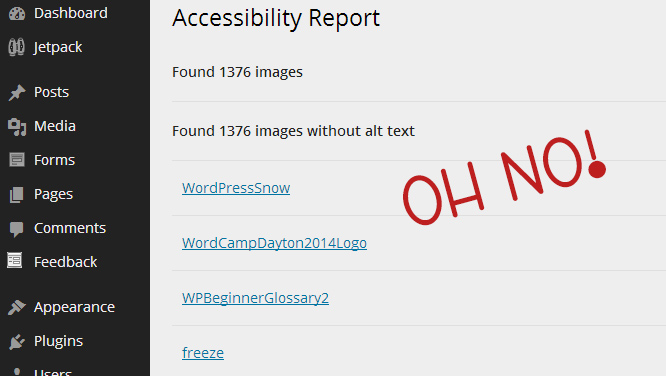
How does it work? The Media Ally plugin uses the new “NOT EXISTS” option in meta queries to detect images that don’t have the _wp_attachment_image_alt custom field set.
The plugin also includes an option to turn on an ‘Alt/Transcript’ column in the Media Library, where it will display either a checkmark or a link to add alt text. In the future, Stephanie plans to add other forms of media and is accepting suggestions on the Media Ally github repo. For now, most of us probably have a little work to do when it comes to improving alt text for images.
The Importance of Alt Text
Images should include an equivalent alternative text, otherwise known as “alt text”, so that it can easily be changed into other forms, ie. large print, braille, speech, symbols, etc. W3C identifies the reason for this:
Electronic text has the unique advantage that it is presentation neutral. That is, it can be rendered visually, auditorily, tactilely, or by any combination. As a result, information rendered in electronic text can be presented in whatever form best meets the needs of the user. It can also be easily enlarged, spoken aloud so that it is easier for people with reading disabilities to understand, or rendered in whatever tactile form best meets the needs of a user.
How sad would it be if the images you post are completely meaningless to people with disabilities? It’s like excluding someone from your world, albeit unintentionally. Adding alt text only takes a few seconds and it makes a big difference for people with disabilities. The next time you’re writing and adding images, don’t be in such a hurry. Remember your alt tags. Your readers will thank you and Google will, too.
While you may not share a passion for accessibility with the folks who work in that space every day, you can still do your part to keep up with alt text on your site. The Media Ally plugin makes it easy for you, so grab a cup of coffee, perform a quick audit and get busy with your alt text.